Introduction
Getting into music production doesn’t have to cost a dime. If you're just starting out and want to learn the ropes without spending a fortune, free DAW software is the perfect place to begin. We’ve tested the top free options available in 2025 to help you pick the one that matches your style, goals, and computer setup.
Recommended Reading
Want to Explore More Studio Essentials?

Discover the essential tools pros rely on for polished, release-ready mixes.

Understand the strengths of each mic type so you can make smarter recording choices.

Learn how to add depth, space, and vibe to your tracks.
🔥 Our Top Picks for Free DAW Software
Cakewalk by BandLab (Windows Only)

- OS support: Windows only
- Plugin support: VST2, VST3
- Best for: PC users who want pro-level features for free.
- Why we like it: Full-featured with unlimited tracks, VST support, and solid mixing/mastering tools. It’s basically SONAR Platinum… but free.
- Drawbacks: Windows only. Steeper learning curve for beginners. Now in maintenance mode.
If you want the most "pro" experience without opening your wallet, Cakewalk is it. It's a beast of a DAW, loaded with tools for mixing, mastering, MIDI sequencing, and more. Once a paid product, BandLab scooped it up and dropped the price tag to zero. For serious beginners who don’t mind digging into menus and learning a deeper workflow, this is the best deal in town. That said, BandLab is no longer actively developing new features for Cakewalk—it's currently in maintenance mode as the company focuses on its new paid version, SONAR, which uses a subscription model.
💡 Build Your Studio the Smart Way
Get Sonic Odyssey’s Weekly Plugin Deals & Pro Tips Digest — new free tools, killer discounts, and production advice that actually helps you grow.
Tracktion Waveform Free

- OS support: Windows, macOS, Linux
- Plugin support: VST2, VST3, AU (macOS)
- Best for: Creative workflows and electronic music producers.
- Why we like it: Unique UI, non-linear editing, and no artificial limitations. Great for MIDI and loop-based production.
- Drawbacks: The interface is polarizing—some love it, others bounce off it hard.
Waveform Free is the DAW equivalent of an artsy underground synthwave tape. It's bold, different, and doesn’t care what the mainstream is doing. The workflow is perfect for electronic musicians or producers who like building tracks out of loops and samples. It’s fast, modern, and surprisingly powerful—just be ready for a bit of a learning curve if you're used to traditional DAW layouts.
GarageBand (Mac Only)
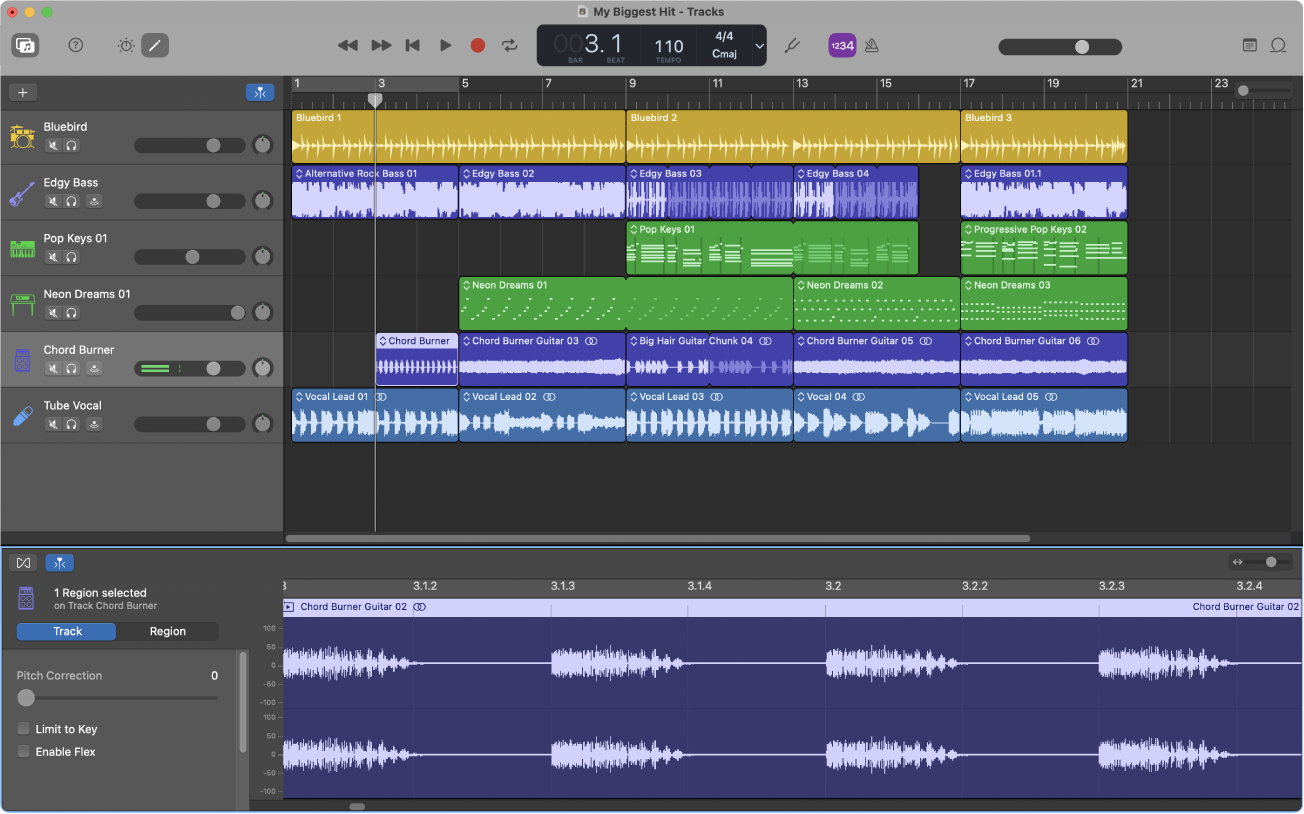
- OS support: macOS, iOS
- Plugin support: No third-party plugin support (uses Apple’s built-in instruments and FX only)
- Best for: Mac users and total beginners.
- Why we like it: Clean, beginner-friendly layout. Comes with solid virtual instruments and loops. Integrates well with iOS.
- Drawbacks: Not very flexible once you start getting serious. No VST/AU support.
GarageBand is Apple’s smooth, shiny gateway drug into music production. It feels more like a game than a DAW in some ways, and that’s a good thing when you’re just starting. With great built-in instruments, loop libraries, and a clutter-free interface, it lets you get from idea to finished track fast. The downside? You’ll eventually hit its limits. But as a launchpad, it’s phenomenal.
Audacity
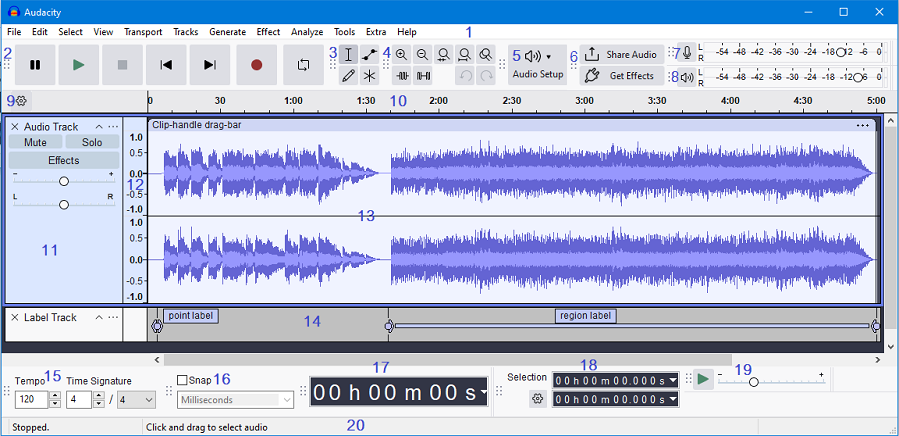
- OS support: Windows, macOS, Linux
- Plugin support: LADSPA, VST2 (limited), Nyquist
- Best for: Podcasting, editing audio, or simple recordings.
- Why we like it: Lightweight, open-source, and runs on basically anything.
- Drawbacks: It’s not a full DAW. No MIDI, no plugin chaining, and limited mixing options.
Audacity is the scrappy little audio editor that refuses to die. It’s been around forever, and while it's not a DAW in the modern sense, it gets the job done for basic tasks. Need to chop up audio? Remove noise? Record a quick voiceover or instrument? Audacity handles all that with ease. Just don’t expect multitrack MIDI compositions or advanced plugin chains—it's a basic tool, and that’s okay.
LMMS (Linux MultiMedia Studio)

- OS support: Windows, macOS, Linux
- Plugin support: VST2 (Windows), LADSPA, native instrument plugins
- Best for: EDM and beat-making enthusiasts who want an FL Studio vibe.
- Why we like it: Open-source and cross-platform. Step sequencer and beat-based workflow are great for electronic music.
- Drawbacks: UI feels dated. Can be buggy. Not ideal for recording live audio.
LMMS wants to be your free alternative to FL Studio—and in many ways, it delivers. The step sequencer, pattern-based workflow, and integrated synths make it a good pick for anyone looking to get into electronic production. It’s light on polish and a bit clunky in places, but the creative potential is real if you’re willing to experiment.
And yes, despite the name—Linux MultiMedia Studio—LMMS is 100% cross-platform. It runs on Windows, macOS, and Linux. Gianni the intern spent an entire afternoon trying to dual-boot Arch Linux with a vaporwave-inspired KDE skin before I told him he could have just downloaded the Windows version. He’s still upset.
Free DAWs are perfect for starting out, but sooner or later you’ll want pro-grade plugins to take your mixes further. Don’t pay full price — our Plugin Deals page tracks the best discounts on premium tools every week.
🎯 What Should You Look for in a Free DAW?
- Platform support (Windows/macOS/Linux)
- Plugin compatibility (VST, AU)
- MIDI and audio editing
- Ease of use
- Scalability — will it grow with your skills?
There’s no one-size-fits-all answer here, but keeping these basics in mind can save you a lot of frustration. Whether you’re chasing synth-heavy beats or recording a garage band demo, the right free DAW should match your workflow and grow with you—not box you in after a week.
Ready to Level Up Your Studio Game?

Affordable, reliable options to improve your recording quality instantly.

Add hands-on control and improve your workflow.

Hear your mixes accurately without breaking the bank.











